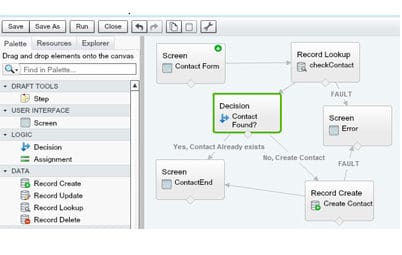Salesforce lends itself well to creating or editing records with all fields on the same page, but what if you need to follow a set of guided steps or questions, check existing records for more information, or have only the necessary fields presented based on input in other fields?
You could do the above with Salesforce Visualforce pages, but that would require someone with Apex experience to develop the pages and then modify them when changes are needed. In these times, most companies do not have the resources to keep a developer on staff and the timeline from hiring a developer to project completion can be prohibitive.
For Enterprise edition users of Salesforce, you already have a tool that can do all of the above plus a lot more and it can be created or modified by any system administrator with a little training. This tool is called Salesforce Visual Workflow, or simply “Flows”. Flows can be run from a custom button, link, or tab and present the user with a set of incremental screens that walk them through your processes; making decisions based on input, querying records, and even creating, editing, or deleting records when needed.
When a person calls your company for sales or support information, most companies have processes in place to gather information, check if the person exists in Salesforce, and then perform additional tasks as needed. Wouldn’t it be nice if you could automate these processes so that nothing gets skipped and all the proper data gets collected without having the Salesforce user try to figure out what the next step is or what fields need populating?

Imagine someone calling you about a product inquiry or support question. Or, you have a web lead that you want to call and follow up with. You most likely have a process that you follow similar to the one below:
1) Gather enough information to see if they already exist in Salesforce or use the “Find Duplicates” button on the lead to ensure nobody else is working on it.
2) Create the new record, reference the existing record, or merge/convert the lead if a duplicate is found.
3) Find out what type of inquiry they have and gather additional information. The additional information requirements will obviously be different based on the type of inquiry.
4) Create and/or update records as needed. This can be as simple as adding a task to an existing contact/lead or as involved as creating and converting a lead, adding additional information to the account and contact records, populating opportunity fields, adding product line items to an opportunity, and then sending a quote.
Since duplicates have been known to exist in databases, we know that steps one and two get forgotten sometimes. Step three usually gets done to some extent but we wouldn’t have required fields or complex validation rules if people filled out all the required fields properly. Step four is just time consuming if you have to click into a bunch of records.
With Salesforce Visual Flows, any Salesforce administrator can use the drag-and-drop Flow Designer interface to build a Flow to handle all of the above, including adding products and creating quotes. Above is a screen shot of a sample Salesforce Visual Flow, in the Flow Designer, that gathers contact information, checks Salesforce to see if the contact exists, creates the record if not, and displays the found or created contact information at the end. This is just a basic sample but hopefully, it will get you to thinking about how Salesforce Visual Flows can help you in your day to day tasks and streamline your business processes.
StarrForce is a Salesforce Partner that believes marketing, selling, and supporting customers should be simpler. If you would like help automating your business processes, call us at (888) 391-4493 x101.