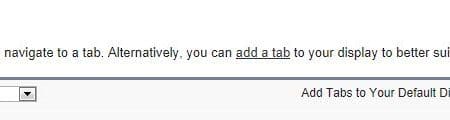As a Salesforce Partner, we are often asked about ways to customize Salesforce tabs to help access important data more efficiently.
Salesforce gives you the ability to organize Salesforce tabs along the top of your page to suit your needs. Click the + at the right of the tabs (picture below) to go to the “All Tabs” page.
This page shows all the Salesforce tabs that are available to you. You can use the “Customize My Tabs” button (picture below) in the upper right to select which tabs display for each app and in which order they display.
I personally have my most used on the left and least used on the right. If you find yourself switching apps a lot, you may want to combine the tabs used the most into one app so have quick access to them.
For more details on how to customize your Salesforce Tabs: click here to see our video tutorial
StarrForce is a Salesforce Partner that helps companies deploy, optimize and support Salesforce.com. If you would like information on the services we offer call us at (888) 391-4493 Ext. 101.