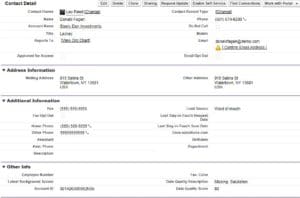Salesforce Best Practices
Using best practices when organizing Salesforce page layouts will make it easier for your users to find the information they need and will increase user adoption. These are some simple things that you can do that might solve a nagging Salesforce page layout problem and can make a big difference to your users: Organize Your […]
Read MoreWe all like company reports and dashboards that show us how everyone is doing. But clicking into them and changing the criteria to just see your own (or your team’s) data can be cumbersome. The reverse is also true: who wants to create or wade through a bunch of reports just because you are a […]
Read MoreYou may be using Salesforce campaigns. But are you using them correctly so that you understand the performance of each of your campaigns? How do you know which Salesforce campaigns to invest your time and money into and which ones to stop? The majority of companies using Salesforce campaigns are not making effective use of […]
Read MoreAs Salesforce sales users, you are (or should be) using the Opportunity object to track your sales cycles but as a successful sales manager using Salesforce, do you know what is driving those sales cycles? Do I know what your win to loss ratio is? Do I know why you win one some opportunities and […]
Read Morehttps://youtu.be/9B9_P8mgyxA With this video, you will learn how to edit or remove Salesforce picklist values. The video also reviews common mistakes people make when trying to edit picklist values. Once you know how to edit Salesforce picklist values, you will have more control of the data selection criteria you are using.
Read MoreIf you have trouble finding a Salesforce record, your database becomes more of an obstruction than a helpful tool. It feels like you have reverted back to the dark ages of sticky notes and spreadsheets. Your database should be helping you, and Salesforce is no exception. Salesforce makes it quite easy to find what you […]
Read MoreWhether you use Group edition or Unlimited edition of Salesforce, you should know how to optimize Salesforce formula fields. You can utilize formula fields to improve efficiency and accuracy. Workflow rules are only available in Enterprise edition and above but Salesforce formula fields are available in all editions and can be used for more than […]
Read MoreSalesforce lead marketing optimization is pretty straightforward since all of the criteria, like Title, Industry, or City/State are all on one page. This allows for easy filtering when adding them to a Salesforce campaign. You can even filter on custom picklists or other fields. But what about marketing to existing Salesforce accounts and contacts? How […]
Read MoreNobody likes to be told that they have to use something and Salesforce is no exception. Personally, when I am told I have to use something, my first thought is that it is going to hinder my performance. On the other hand, when I see how something (like Salesforce) can help me to do my […]
Read MoreIn part 3, we covered creating Salesforce Custom Links, naming your links, and directing your links to the information you want to see. Part 4 will conclude the series by covering the steps to check and test your Salesforce Custom Links. Checking your Salesforce Custom Links: You can check the syntax if you like but […]
Read MoreIn part 1, we covered deciding what kind of Salesforce Custom Report you need to run and what information should be included. Part 2 will cover adding filters to your Salesforce Custom Report, saving it, and getting it ready for Salesforce Custom Links. Adding filters to your Salesforce Custom Report: Once you have the Salesforce […]
Read MoreHave you ever wanted to run a Salesforce Custom Report directly from a record? Maybe you would like a mailing address report for all of the Salesforce Contacts associated to the Salesforce Account you are viewing. Or how about all Salesforce Opportunities with Contact Roles associated to the Salesforce Account you are viewing? Or possibly […]
Read MoreFor all Salesforce for Outlook and Salesforce Connect for Outlook users, and anyone planning on using Apple’s iCloud service to sync their Outlook contacts, we’d like to warn you of a serious problem experienced by one of our seasoned Salesforce support specialists. Here’s his story: I just installed Apple’s iCloud control panel onto my Windows […]
Read MoreSalesforce duplicates (duplicate records in your Salesforce CRM system) are one of the primary issues that result in Salesforce users being unable to generate accurate reports and dashboards. Even worse, duplicate records can result in killing user adoption of Salesforce to the point where sales people avoid using Salesforce. Who could blame them? If there […]
Read MoreOne of our most popular subjects covered in our blog in 2011 was how to best integrate Salesforce with Microsoft Outlook. With 2011 drawing to a close it seemed appropriate to capture all of these posts in one location to help make sure you are successful with your Salesforce Outlook integrations in 2012. Here they […]
Read MoreEveryone knows that you create a new lead under the lead object. However, if you want to make sure you do not create a new Salesforce duplicate record, you can also use the lead object to create a new contact. Using the “Find Duplicates” feature when creating a new lead you may find the new […]
Read MoreIn this blog post, we’ll educate you on what Salesforce Leads are and how and when to use them. We previously showed you how to Import Trade Show Leads into Salesforce Without Creating Duplicate Records. Why start with Salesforce Leads? What is a Salesforce Lead? How are Salesforce Leads different from Accounts and Contacts in […]
Read MoreIn last week’s blog, we covered getting your Salesforce email templates ready, preparing your Salesforce contacts, and how many Salesforce mass emails you are allowed to send at one time. In part 2, we’ll cover reviewing, confirming, and sending your Salesforce mass emails. After selecting the template, you come to the “Review and Confirm” screen […]
Read MoreHave you ever needed to send a mass email to a targeted list of contacts or leads in Salesforce, but are not using an email marketing client and do not want to send them one at a time? Maybe you want to send a birthday email once a month or email the people at your […]
Read MoreYour sales leads in Salesforce may have came from multiple sources like purchased lists, campaigns, trade shows, and those manually entered. This video will show you how to search for duplicate accounts and contact records, and how to merge these Salesforce duplicates.
Read MoreHere’s a list of some of the key things we recommend be added to your check list while planning a Salesforce Chatter Implementation. Some of these we’ve borrowed from Salesforce and some are added based on our experiences. Have a communications plan to inform your Salesforce Chatter stakeholder. Remember that there are typically three groups […]
Read More“What should I do with that list of trade show attendees,” you ask yourself. You may be itching to import them into Salesforce as leads so you can start working them while they are still fresh. Well, hold on a minute. We better think this through a bit first so you do not create a […]
Read MoreLast week in the StarrForce blog we covered Salesforce Global Search wildcards and operators, wildcard behaviors and limitations: Salesforce Global Search Tips – Part 3: Wildcards & Operators. This week, we cover changing Salesforce Global Search order and search terms: Search Order When you combine multiple operators in a search string, they are evaluated in […]
Read MoreLast week, the StarrForce Tips Blog covered changing Salesforce Global Search options and search terms: Salesforce Global Search Tips – Part 2, Our Salesforce Best Practice of the Week. This week, we cover Global Search wildcards and operators, wildcard behaviors and limitations. Salesforce Wildcards and Operators You can use the * (asterisk) and ? (question mark) […]
Read More