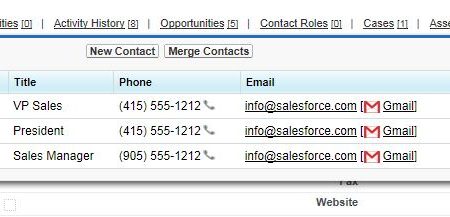As a Salesforce Partner, we frequently get asked about Salesforce Hover Link Tips, the hover links are the little links above the buttons (Edit, Delete, Etc.) on a record’s detail page (picture below).
Salesforce Hover Links are links to the related lists on that page and display in the same order from left to right as the related lists are displayed from top to bottom. They also count the number of records in the respective lists so you can see at a glance the record count.

When you move your mouse over a Salesforce Hover Link, it opens an interactive window displaying the related records (picture below). You can then click on any record or button the same way you would if you scrolled down to the record. Or, you can click the link and be brought directly to the related list.
Once you get used to using Salesforce Hover Links, you will wonder how you ever got along without them!
StarrData is a Salesforce Partner that helps companies deploy, optimize and support Salesforce.com. If you would like information on the services we offer call us at (888) 391-4493 x101.