Salesforce Lightning has been out for years, but some hesitate to adopt it. That’s completely normal, and it makes sense that the transition from Classic is daunting for those accustomed to it. However, as time passes the Salesforce Lightning Transition becomes more critical for every Salesforce instance because Classic doesn’t receive new functionality updates. Furthermore, a 2017 Lightning Adoption Survey found the following increases in production post-upgrade:
– 41% Increase in productivity
– 41% Increase in conversion rates
– 40% Increase in collaboration
– 23% Faster time to close
– 21% Increase in win rates
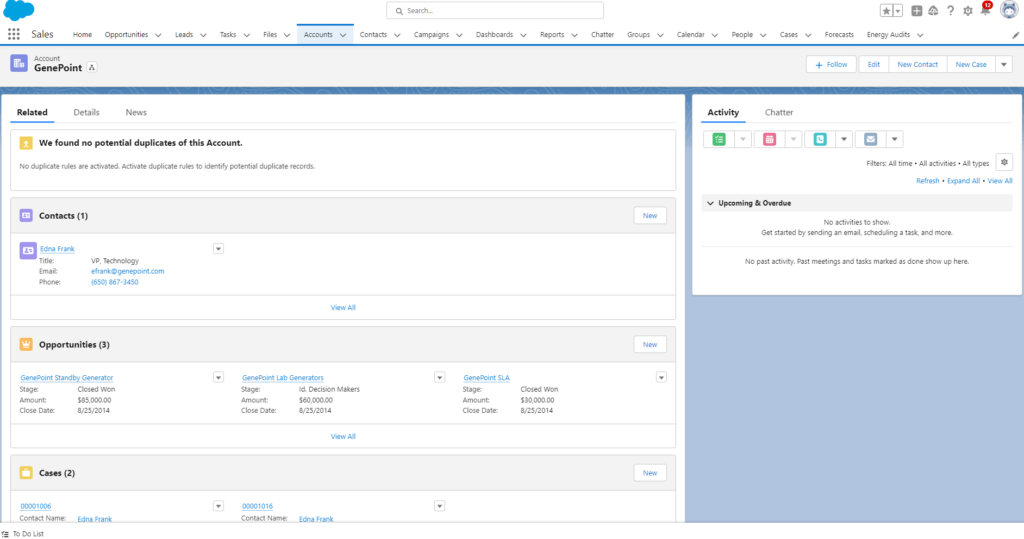
Lightning is also more user-friendly. In Salesforce Lightning you can typically customize your Salesforce instance without writing any code. With each passing day, the Salesforce Lightning transition becomes more important because Salesforce will eventually stop supporting Salesforce Classic entirely. If you’re a late adopter, follow these steps to prepare for an eventual transition. After all, the typical transition only takes 2-4 weeks.
Salesforce Lighting Transition: Readiness Report
The first step is running a readiness report (follow this link if you want more detailed directions). This report will give you, or your Salesforce partner an idea of everything that needs to be done to properly prepare for a smooth transition. This step-by-step guide will show you the way.
1 – First go to the “Setup” page in Salesforce at the top right of your screen
2 – Then under the search bar click “Lightning Experience”
3 – Next, click “Evaluate if Lightning Experience is Right for You”
4 – Finally, click “Check Your Lightning Experience Readiness” and then “Evaluate”
* Be sure you have the correct Salesforce permissions before following these steps*
Next Steps
Call StarrData! First, we will review your Salesforce Lightning readiness report. Then you will show us the most important parts of your instance: the essential elements and features that you need.
While the Salesforce Lightning transition is an adjustment, it future-proofs your Salesforce instance, increases productivity, and ensures you’re making use of Salesforce’s newest features. If you’re interested in making the jump to Lightning and need more help need assistance with customization following your transition, call StarrData today!

