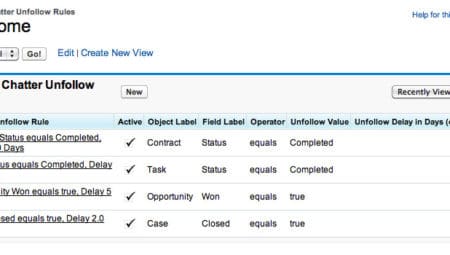Salesforce Chatter gives you the ability to follow people, cases, opportunities and more all from within Salseforce–or from within a Chatter app that can run on your PC or Mac desktop, your iPhone, or your iPad. Chatter was inspired by Facebook which prompted Mark Benioff, Salesforce CEO, to ask “why isn’t enterprise software as easy to use as Facebook.” Chatter is apparently Saleforce’s answer to that question.
Salesforce Chatter is revolutionary in that it creates a real time feed of data, that looks and feels almost like Twitter, customized to provide only the information the user cares about. Like the debut of the Macintosh back in 1984 Chatter is a bit shy on important features that should really be build into the product such as the ability to automatically stop following a case after its been closed. Fortunately Salesforce has created a couple of applications that can be added to Salesforce to add features that make Chatter a lot more powerful and useful.
“Cloud Swarm 2” is a Chatter auto-follow app from Salesforce Labs. Cloud Swarm 2 allows users to automatically follow cases and opportunities in Salesforce Chatter based on the criteria you specify. The rule criteria in Cloud Swam 2 are quite extensive. Using it you can choose which individual users you want the rule to apply to. So now, for example, your sales users can auto-follow any cases created on the accounts they own. Sales managers can auto-follow all opportunities above a certain amount or when they reach a certain opportunity stage.
The other turbo-charging Chatter application worthy of mention, and also with a name not created by the marketing department, is “Chatter Unfollow Rules.” Chatter Unfolllow Rules lets you set up rules that run every night to unfollow records on a global basis. Since it uses Apex code, it is only available in Professional edition and above.
 When you create a new unfollow rule, you can access almost every object and field in the Salesforce CRM system to base your criteria on. It also allows you to create delays on when the rule triggers. This means that users can stop following cases 10 days after they close or opportunities 2 days after they are won. Keep in mind that these are global rules so they will affect all users.
When you create a new unfollow rule, you can access almost every object and field in the Salesforce CRM system to base your criteria on. It also allows you to create delays on when the rule triggers. This means that users can stop following cases 10 days after they close or opportunities 2 days after they are won. Keep in mind that these are global rules so they will affect all users.
We will be looking into both of these applications more in the future. Until then if you have questions or need help deploying these applications contact us.
[button type=”success” size=”lg” link=”https://bit.ly/1q5IDwz”]Want more Salesforce tips? Download our list of Salesforce Best Practices![/button]