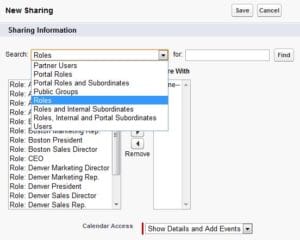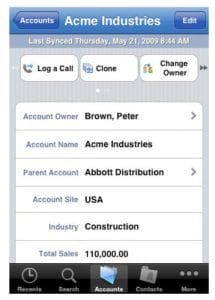Enterprise IT
If you use Salesforce Enterprise Edition or Salesforce Unlimited Edition, you may have the ability to leverage Salesforce Platform Licenses for some of your users to substantially reduce Salesforce licensing costs. While the Salesforce Enterprise and Unlimited licenses are for your users requiring access to the CRM objects (see below), Salesforce Platform Licenses (formerly known […]
Read MoreUpdated on August 8, 2019 As a 5-star certified Salesforce Partner, we frequently get asked about Salesforce List Views. End-users and system administrators are always looking for Salesforce List View tips and best practices. Salesforce list views allow you to access data on objects where you can create new views in an organized fashion, with […]
Read MoreUpdated August, 5, 2019 Before the introduction of the criteria-based sharing rule types, you could only create Salesforce sharing rules that looked at the Record Owner, determined the Role of the user, or whether the record was owned by a Queue/Public Group, and share it with other Roles or Groups. In other words, an Account […]
Read MoreIt is no secret that it is difficult to recruit and retain IT talent. Millennial disloyalty, boredom, stressful workplaces, and the ubiquitous advice that job-switching leads to higher salaries are some of the many reasons employee tenure is reaching all-time lows across multiple industries. Low employee retention in the enterprise always means expense and disruption. […]
Read MoreResearch has shown that businesses using Salesforce CRM implementation strategies will return better financial returns than those that don’t. If you’re a small or midsize business, work to incorporate the following tips into your Salesforce CRM implementation strategy. In the process, you’ll transform your business and set the stage for even greater success in the […]
Read MoreWe all like company reports and dashboards that show us how everyone is doing. But clicking into them and changing the criteria to just see your own (or your team’s) data can be cumbersome. The reverse is also true: who wants to create or wade through a bunch of reports just because you are a […]
Read Morehttp://youtu.be/9B9_P8mgyxA With this video, you will learn how to edit or remove Salesforce picklist values. The video also reviews common mistakes people make when trying to edit picklist values. Once you know how to edit Salesforce picklist values, you will have more control of the data selection criteria you are using.
Read MoreSalesforce duplicates (duplicate records in your Salesforce CRM system) are one of the primary issues that result in Salesforce users being unable to generate accurate reports and dashboards. Even worse, duplicate records can result in killing user adoption of Salesforce to the point where sales people avoid using Salesforce. Who could blame them? If there […]
Read MoreWe previously posted a blog on the Salesforce Chatter Free license and now we would like to tell you about the Salesforce Chatter Plus license. For $15.00 per user per month, your employees that are not using Salesforce can have access to the following Salesforce features: Read only access to Salesforce Accounts and Contacts Edit […]
Read MoreOne of the issues that we see companies struggle with the most is Salesforce campaigns. A company will spend a lot of time and money on its marketing campaigns and then not have a good way to track and report on which marketing campaign is performing the best! These could be trade shows, marketing campaigns […]
Read MoreHere’s a list of some of the key things we recommend be added to your check list while planning a Salesforce Chatter Implementation. Some of these we’ve borrowed from Salesforce and some are added based on our experiences. Have a communications plan to inform your Salesforce Chatter stakeholder. Remember that there are typically three groups […]
Read MoreThank you Steve, for changing the world not once, but four times with the Mac, iPod, iPhone, and iPad. Thank you for showing us that in a world of mediocrity there is room to be successful creating great art. Thank you for being intensely genuine no matter the consequences. Now that you are gone I […]
Read MoreLast week, the StarrForce Tips Blog covered changing Salesforce Global Search options and search terms: Salesforce Global Search Tips – Part 2, Our Salesforce Best Practice of the Week. This week, we cover Global Search wildcards and operators, wildcard behaviors and limitations. Salesforce Wildcards and Operators You can use the * (asterisk) and ? (question mark) […]
Read MoreSalesforce is a perfect solution for professional service firms because its two core features are all about what all firms focus on: All professional service firms do two things: 1) They market and sell to bring in new clients. 2) They service their clients and depend on their existing clients to be a source of […]
Read MoreWhich Edition of Salesforce Should I Get? You’d like to get the edition that best meets your needs without buying more than you need. You’re looking for the proper balance between price and requirements. Want a simple explanation of which Salesforce Edition to get? Here you go: Why purchase Salesforce Professional Edition rather than Salesforce […]
Read MoreTouch.salesforce.com is one of the most exciting developments from Dreamforce 2011 that will be released in early 2012. It will be a great way to optimize your use of Salesforce. It is an HTML5 interface for Salesforce that will work on any mobile device, and will instantly modify the interface for the appropriate device type. […]
Read MoreKeep Salesforce Data Clean with Validation Rules. Use Salesforce validation rules to maintain data integrity. Salesforce validation rules can save time by helping users to eliminate common accidental mistakes that occur when they are in a rush or just trying to wrap up their day. By using validation rules, you can enforce data formatting such […]
Read MoreLast week we showed you how to get your Outlook contacts ready to sync with Salesforce: Making Your Salesforce for Outlook Integration as Painless as Possible, Part 1. This week we’ll show you the steps to complete the installation of Salesforce for Outlook. Prepare to Install Salesforce for Outlook Log into Salesforce, click on your […]
Read MoreIntegrating your Outlook with Salesforce doesn’t need to be a frustrating experience if you follow a few painless steps that will assure smooth syncing of data. Reasons for integrating the two include synchronizing calendar appointments and events, to-dos and tasks, and to ensure that account, contact and lead opportunities in Outlook are reflected in the […]
Read MoreOrganizing page layouts logically for ease of use is an easy way to optimize Salesforce to make it easier for your users and to increase user adoption. These are simple changes that can make a big difference to your users. We often see page layout issues that result in users not wanting to use Salesforce. […]
Read MoreSalesforce case management can be tricky at times. But one best practice that is easy to remember–and will always build trust with your customers—is only close a case with the customer’s approval. Once the case is resolved, ask the customer if it is OK to close it. They should be the one to tell you […]
Read MoreThe Salesforce Opportunity Close Date should always be in the future, and not be in the past, since this will result in your Salesforce pipeline report being inaccurate. Create a validation rule in Salesforce to enforce that the close date cannot be in the past. The Salesforce Opportunity Close Date is your best estimate of […]
Read MoreHere are some ways to remove duplicate records before importing data into Salesforce: It is easier to remove duplicates from a spreadsheet than in Salesforce. The Salesforce import wizards will attempt to merge duplicate accounts, contacts and leads but you will stand a better chance of a clean import if you clean them yourself before […]
Read More