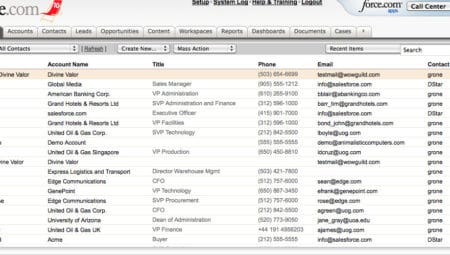Salesforce has a powerful tool called the Console. The Console allows you to combine multiple Salesforce pages into one screen so you have access to all of the related information in one place.
For the support person, this means that you can have a list view of your open cases (trouble tickets or work orders) at the top, the main page that you are working on (the actual case and any related lists like tasks or emails) in the middle, and on the right, any related records like account information, service contract information, and previous cases.
For the sales person, this means that you can have a list view of your opportunities (sales that you are trying to close) at the top, the main opportunity and related activities in the middle, and related records such as account information, contact information, previous opportunities, and assets (items that have been sold) on the right. All the information you need to work your opportunity is one page.
The Console View of Contacts
The list views in the Console are customizable and there is a refresh button that turns red when a new record is created that matches the view selected. So, for the support person, when a new case is created by someone else, the Console will notify you if the record matches your view criteria. No more missing that case or opportunity that got assigned to you!
For anyone that has worked with a CRM system, you understand the pain of going into a CRM record only to find that you now have to go into another record or two for the information you need. Now, you have to backtrack to the original record or close a bunch of tabs or windows. No longer, now that you know about the Console! Implementing the Console feature, and providing user training on it, is a great way to increase user adoption of Salesforce.com.
The Console View of A Single Contact and Associated Information (this is shown at the same time as the above screen)

As a Salesforce administrator and consultant, I cannot live without the Console. For those of you that are using Salesforce, do a search in Help for “Console”. For those of you that are on another CRM system and not using Salesforce, this feature alone should be a great reason to sign up for a free trial.
[button type=”success” size=”lg” link=”https://bit.ly/1q5IDwz”]Want more Salesforce tips? Download our list of Salesforce Best Practices![/button]