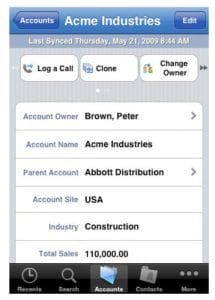Cloud Computing
Experience the power of Salesforce Chatter Mobile on all of your devices — iPad, iPhone, Android and Dell Streak. Tap photos and records for instant hover-card views, use the pinch feature to quickly preview presentations, collapse and expand feeds, orient the screen to portrait or landscape views, and see all of your groups at a […]
Your sales leads in Salesforce may have came from multiple sources like purchased lists, campaigns, trade shows, and those manually entered. This video will show you how to search for duplicate accounts and contact records, and how to merge these Salesforce duplicates.
Here’s a list of some of the key things we recommend be added to your check list while planning a Salesforce Chatter Implementation. Some of these we’ve borrowed from Salesforce and some are added based on our experiences. Have a communications plan to inform your Salesforce Chatter stakeholder. Remember that there are typically three groups […]
“What should I do with that list of trade show attendees,” you ask yourself. You may be itching to import them into Salesforce as leads so you can start working them while they are still fresh. Well, hold on a minute. We better think this through a bit first so you do not create a […]
Thank you Steve, for changing the world not once, but four times with the Mac, iPod, iPhone, and iPad. Thank you for showing us that in a world of mediocrity there is room to be successful creating great art. Thank you for being intensely genuine no matter the consequences. Now that you are gone I […]
Last week in the StarrForce blog we covered Salesforce Global Search wildcards and operators, wildcard behaviors and limitations: Salesforce Global Search Tips – Part 3: Wildcards & Operators. This week, we cover changing Salesforce Global Search order and search terms: Search Order When you combine multiple operators in a search string, they are evaluated in […]
Last week, the StarrForce Tips Blog covered changing Salesforce Global Search options and search terms: Salesforce Global Search Tips – Part 2, Our Salesforce Best Practice of the Week. This week, we cover Global Search wildcards and operators, wildcard behaviors and limitations. Salesforce Wildcards and Operators You can use the * (asterisk) and ? (question mark) […]
Last week, we introduced you to Salesforce Global Search and how it works, and how you can use it more effectively: Salesforce Global Search Tips – Part 1, Our Best Practice of the Week This week, we cover changing Salesforce Global Search options and search terms. Changing Salesforce Global Search Options Step One – Click […]
Salesforce is a perfect solution for professional service firms because its two core features are all about what all firms focus on: All professional service firms do two things: 1) They market and sell to bring in new clients. 2) They service their clients and depend on their existing clients to be a source of […]
The Winter ’11 release of Salesforce brought us a new Global search with advanced search functionality and content. Salesforce Global Search gives you instant results and suggests terms using auto-complete for records that you’ve recently viewed, edited, or looked up. From the header search box you can search more records, including articles, documents, products, solutions, […]
In part 1 of this blog post, we warned of a hidden issue for those of you who are thinking about synchronizing Outlook with Salesforce that you should be aware of: Windows Easy Transfer Creates Salesforce and Outlook Duplicate Records, Part 1. In summary, Windows 7 has a tool called Windows Easy Transfer that allows […]
You should always link your tasks to the relevant records in Salesforce. Otherwise, you run the risk of losing valuable customer information that might have been captured in that task. Here’s a short video that shows you how to link your tasks to records from the start.
Which Edition of Salesforce Should I Get? You’d like to get the edition that best meets your needs without buying more than you need. You’re looking for the proper balance between price and requirements. Want a simple explanation of which Salesforce Edition to get? Here you go: Why purchase Salesforce Professional Edition rather than Salesforce […]
One of the most common problems when updating your computer and transferring files from one computer to the other is duplicate contacts and records. This can be even more of a problem when you’re syncing Salesforce and Outlook. The last thing you want is duplicate Salesforce records and duplicate Outlook records. In the next two […]
Touch.salesforce.com is one of the most exciting developments from Dreamforce 2011 that will be released in early 2012. It will be a great way to optimize your use of Salesforce. It is an HTML5 interface for Salesforce that will work on any mobile device, and will instantly modify the interface for the appropriate device type. […]
Your tabs in Salesforce are one of the primary tools that you use for moving around to access your data. Yet many users do not understand how to customize their tabs so that they’re setup to accommodate their needs. This short video shows you, in under 90 seconds, how to configure your tabs. [hs_action id=”11469″]
Keep Salesforce Data Clean with Validation Rules. Use Salesforce validation rules to maintain data integrity. Salesforce validation rules can save time by helping users to eliminate common accidental mistakes that occur when they are in a rush or just trying to wrap up their day. By using validation rules, you can enforce data formatting such […]
Last week we showed you how to get your Outlook contacts ready to sync with Salesforce: Making Your Salesforce for Outlook Integration as Painless as Possible, Part 1. This week we’ll show you the steps to complete the installation of Salesforce for Outlook. Prepare to Install Salesforce for Outlook Log into Salesforce, click on your […]
Integrating your Outlook with Salesforce doesn’t need to be a frustrating experience if you follow a few painless steps that will assure smooth syncing of data. Reasons for integrating the two include synchronizing calendar appointments and events, to-dos and tasks, and to ensure that account, contact and lead opportunities in Outlook are reflected in the […]
Organizing page layouts logically for ease of use is an easy way to optimize Salesforce to make it easier for your users and to increase user adoption. These are simple changes that can make a big difference to your users. We often see page layout issues that result in users not wanting to use Salesforce. […]
Effectively using Salesforce List Views is an important part of a Salesforce implementation. On almost every tab in Salesforce you can create your own list views that will filter on any field you have access to on that object (such as Contacts, Accounts or Leads). Administrators of Salesforce Enterprise Edition or above should create list […]
This is the proper way to store personal templates, reports and dashboards: Save them into your personal folders so no one but you will be able to view them, including system administrators. If you save them into a public folders you’ll be sharing your information with everyone else in the company. This will create a […]
Salesforce case management can be tricky at times. But one best practice that is easy to remember–and will always build trust with your customers—is only close a case with the customer’s approval. Once the case is resolved, ask the customer if it is OK to close it. They should be the one to tell you […]