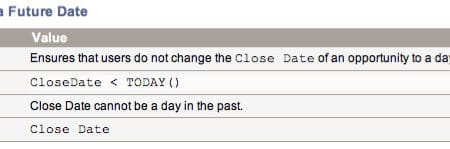Keep Salesforce Data Clean with Validation Rules. Use Salesforce validation rules to maintain data integrity.
Salesforce validation rules can save time by helping users to eliminate common accidental mistakes that occur when they are in a rush or just trying to wrap up their day.
By using validation rules, you can enforce data formatting such as two letter states, three letter country codes, or five digit US zip codes.
A common validation rule, particularly helpful if you’d like to make sure your sales reps are on top of their opportunities, is that all opportunity close dates must be in the future.
One way to think about what validation rules you may need is to ask the question, “what are top 5 data related errors users are making?” If you then can create validation rules to prevent those mistakes from being made you’ll improve the efficiency of your users and of your business.
Test Salesforce validation rules against typical user scenarios.
If you create a rule that says a picklist cannot be changed, what happens if there are blank values in existing records?
If you create a validation rule to set the number of digits in a US phone number to always be 10, what happens when there are extensions?
Let your users know when you create new validation rules so they know what to expect when you activate them. Validation rules are there to help Salesforce users, but no one likes surprises in their CRM System or any IT system.
Salesforce has a list of sample validation rules that you can use as a start or to get ideas from. Just remember to make sure the validation rule makes sense in your particular situation before you implement it. Search for “Examples of Validation Rules” in Salesforce help for the help topic of the same name.
[button type=”success” size=”lg” link=”https://bit.ly/1q5IDwz”]Want more Salesforce tips? Download our list of Salesforce Best Practices![/button]