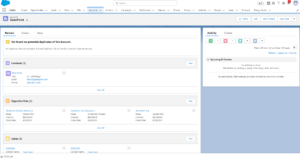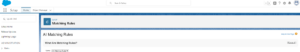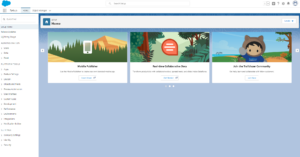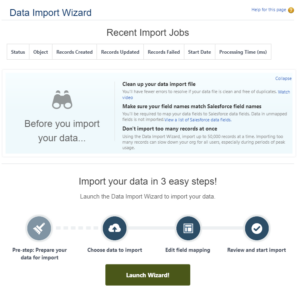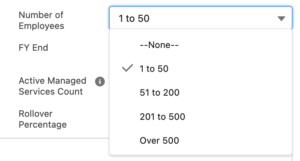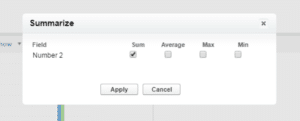Salesforce Tips
New changes to the Salesforce calendar view in Lightning experience make managing your schedule and staying organized easier than ever. Let’s take a deeper look at all the exciting improvements! Salesforce Calendar Improvements Additional Improvements Seamless Day View Navigation: Easily switch to day view by clicking on a specificdate in the month or week view. […]
Read MoreWith the Salesforce Summer ’23 update, they introduced four additional features to the Salesforce Chrome extension. These new additions empower you to maximize your productivity without leaving your browser. Here’s what’s in store! To-Do List: Stay Organized and Efficient The To-Do List feature allows you to view, filter, sort, search, and complete your pending Tasks […]
Read MoreYou need to ensure your company operations are running smoothly while keeping costs down. However, you also know there is no such thing as enough time, and do your best to ensure your team members are busy fulfilling their roles, using time productively, and increasing company profits. If you’re handling Salesforce internally, this might not […]
Read MoreSalesforce Lightning has been out for years, but some hesitate to adopt it. That’s completely normal, and it makes sense that the transition from Classic is daunting for those accustomed to it. However, as time passes the Salesforce Lightning Transition becomes more critical for every Salesforce instance because Classic doesn’t receive new functionality updates. Furthermore, […]
Read MoreDid You Hear About The Planned Salesforce API Retirement in May 2023? Salesforce had planned to retire API Versions 21.0 through 30.0 in May 2023, fortunately for a lot of companies, Salesforce made the decision to push out this update until Summer ’25. Why is Salesforce making this change? Salesforce is constantly updating and expanding […]
Read MoreHaving easy access to relevant data is one of the main pillars of Salesforce’s functionality as a platform. It gives you the tools you need to see the full picture at all times plus the customization options to make this possible with a simple click, not code solutions. One of the main ways Salesforce keeps […]
Read MoreSalesforce has many rules in place out of the box that help users achieve their goals on the platform. In our Rules of Salesforce: Part 1 post, Sharing Rules, Escalation Rules, and Assignment Rules were highlighted as ways to obtain, view, and move data through a standard workflow with plenty of room for customization. This […]
Read MoreThere are many rules that Salesforce has in place out of the box to help with data capture and the platform function at a baseline. Certain required fields and object relationships are standard and can’t be undone, but there are many other rules that can be created and specifically catered to each individual Salesforce instance. […]
Read MoreOne of the standout aspects of Salesforce is the ability to customize the platform to specifically fit your needs. Those needs can be your personal needs, your team’s needs, or your company’s needs for a seamless experience. A simple personalization that can benefit each individual user is the ability to customize the Salesforce Lightning navigation […]
Read MoreSalesforce Data Transfer Tools It happens at every company: eventually, someone is going to leave for a new job. There’s usually cake, a card, and some sort of sendoff, and the employee is now a former employee. Or maybe an acquisition or business growth has led to the need for new sales territories or more […]
Read MoreThe beauty of Salesforce is the ability to customize the platform to fit your needs and specifically represent your use cases. The objects and fields along with associated automation allow for a unique workflow to be created. Learning to master Salesforce picklists– one of the most dynamic field types in Salesforce– helps unlock the platform’s […]
Read MoreWhile standard Salesforce Approval Processes are available for use with CPQ, there are often use cases for more advanced approval mechanisms. That’s where Advanced Approvals can prove valuable.
Read MoreThe two goals of any sales organization are increasing sales and improving operational efficiency. Salesforce CPQ (Configure, Price, Quote) is a valuable tool for achieving both goals. By streamlining sales quote management, teams become more efficient, and can spend more time on their core objective, working to close deals. CPQ has many features and benefits, […]
Read MoreWHAT IS SALESFORCE LIGHTNING Lightning, also known as the “Lightning Experience” is a user friendly, streamlined interface of Salesforce allowing for less clicks and better navigation across Salesforce. Salesforce will be systematically rolling out Lightning in early January of 2020 to all users. WHY YOU SHOULD WANT TO CHANGE Reason #1: Automation While there […]
Read MoreUpdated on July 29, 2019 Cloud-based CRM solutions such as Salesforce do a fantastic job at providing users and sales teams the ability to manage their sales process holistically from start to finish. Sales data goes into the system as a Lead, and each customer engagement point can be tracked through, in a detailed fashion, […]
Read MoreWith its ability to track and illuminate just about every aspect of the customer relationship and sales pipeline, Salesforce has become an indispensable tool for more than 150,000 companies around the world. But it’s not always easy to leverage the power of this extraordinarily powerful platform. In fact, many companies run into potentially significant challenges […]
Read MoreThe faster your sales reps can hit the ground running, the faster they can generate revenue for your company. Is your sales process overly complicated? Does it take days to learn? If so, read on to understand why it’s so important to simplify your sales process for new sales reps. Complex Sales in a Complex […]
Read MoreYour salespeople and accountants probably aren’t best buddies. But in Salesforce CPQ, sales and invoicing are soul mates. Selling and billing activities are integrated together in a seamless process, from start to finish. Salesforce CPQ (configure price quote) is software that automates price quoting, standardizes options, controls pricing, and prevents errors in the invoicing process. […]
Read MoreWhen you first started using Salesforce, did you even realize how many reports you could pull from it? There are dozens, each customizable for your company and team. It’s impressive, but also a little overwhelming. So let’s focus on the reports that are most helpful to a sales team leader. Here’s a breakdown of the most […]
Read MoreMore Salesforce Report Considerations! Part II Introduction In part 1 of this series, we discussed how to approach reporting in general. This included understanding how to determine the best report type to choose, as well as understanding dynamic date ranges (including dual ranges). Now that we have covered the framework of the report, it is […]
Read MoreHow is Salesforce improving support for your sales and marketing teams? Now you can find nearby prospects with Salesforce geocodes! With the release of Geocodes for Address in the Summer ’16, you can now help your sales and marketing teams find nearby prospects. With a few clicks, you can set up and activate the geocode clean rules. […]
Read MoreHave you always wished your page layouts would display more than 5 related list records? Today we will show you how to control the number of related records displayed because, YES, it is possible! There is a great feature that has been around for quite a while in Salesforce Classic, but may have not yet […]
Read MoreWelcome back for our third and final Salesforce tip to save you time. These are tips from the insiders: the StarrData team! Last week we taught you how to create a dynamic report link, and the week before we shared a little-known tip about creating a secret tab. For our final tip, our team would […]
Read MoreWe’re back for the second installation of favorite hacks from our StarrData engineers! We want you to become a major Salesforce whiz by learning Salesforce tips to save you time. Last week, we shared how you can use secret tabs for a one-time use. This week, reporting! Tip #2: Dynamic Report Link Say you want a quick […]
Read More