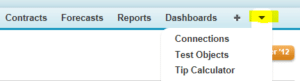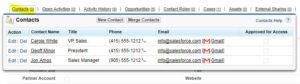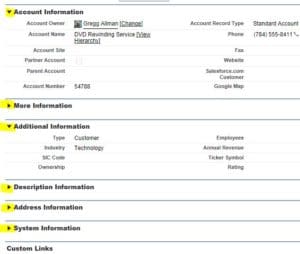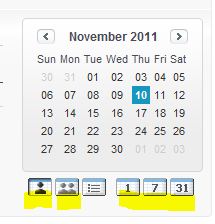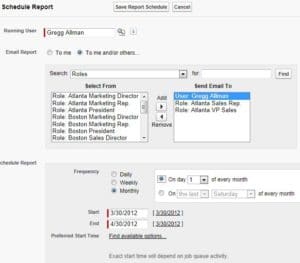Salesforce Best Practices
Salesforce has the ability to place custom links on the Sidebar of the Home page that allows a user to navigate to an internal or external page with just one click. These custom links can increase productivity and reduce clutter when created and used properly but, a lot of times, we do not see them […]
Read MoreVertical Response is a very powerful email platform which has the ability to integrate directly with Salesforce without the use of a third party application, as well as being able to use campaign members as a direct distribution list without an import or export of data. Basically, Vertical Response gives you the ability to manage […]
Read MoreWith the year quickly coming to a close, we thought we’d share some of the most popular Salesforce tips posts that we’ve done so far. These Salesforce tips posts are chock full of timeless tips and we believe they deserve a second look! How to Set Up Salesforce Email Templates For Mass Emails, Part 1 […]
Read MoreOur Salesforce Reports blogs have been so popular that we’ve decided to continue the series by covering reports for Marketing Executives and Marketing Managers. The Salesforce Reports that follow are suggestions to get you thinking. You may already have some of these and some may not apply to your business processes but hopefully, one or […]
Read MoreSalesforce Reports are great for understanding the data you have in Salesforce. But there are so many possible things to report on that it can be challenging to know where to begin! Therefore, we’ve created a list of the most common grouped by type of role to help you get started. The Salesforce Reports that […]
Read MoreSalesforce Reports are great for understanding the data you have in Salesforce. But there are so many possible things to report on that it can be challenging to know where to begin! With our Salesforce Reports ideas, you can start to understand the capabilities of the powerful reporting abilities in Salesforce. Once you start using […]
Read MoreIn our last blog post, we showed you how to Import Trade Show Leads into Salesforce Without Creating Duplicate Records. In this blog post, we’ll educate you on what Salesforce Leads are and how and when to use them. Why start with Salesforce Leads? What is a Salesforce Lead? How are Salesforce Leads different from […]
Read More“What should I do with that list of trade show attendees,” you ask yourself. You may be itching to import them into Salesforce as leads so you can start working them while they are still fresh. Well, hold on a minute. We better think this through a bit first so you do not create a […]
Read MoreSalesforce Apps are sets of tabs that that your administrator sets up for your different business processes. The standard “Sales” App includes the Account, Contact, Opportunity, and Lead tabs but not the Case or Campaign tabs. The standard “Marketing” App includes the Campaigns tab but not the Accounts tab. The standard “Call Center” App includes […]
Read MoreSalesforce user adoption is critical to the success of any company that counts on their CRM system to generate leads, close deals, and more efficiently operate its business. Providing your users with Salesforce training is critical to ensure a high degree of user adoption as people tend to ignore what they do not know how […]
Read MoreIf you’re like most customers, you already have existing data when you become a salesforce.com customer. A key task in getting Salesforce CRM up and running is getting your data from its current location into Salesforce CRM. The following tips for importing Salesforce data are best practices that we use to help our customers import […]
Read MoreSalesforce Email Templates allow you to create professional and consistent emails for your entire organization. They can also be used in conjunction with mass email for sales reps to easily communicate with your customer base. Here are a few tips to help you get started: Double check your Salesforce Email Templates before using them Have […]
Read MoreMost of us prefer to use native Salesforce.com components whenever possible. However, it’s not always possible to get the results we desire with the built-in components and that’s where Salesforce Custom Objects come into play. Salesforce Custom Objects allow you to extend functionality past the native Salesforce CRM suite (Leads, Accounts, Opportunities, etc). Custom […]
Read MoreA Salesforce Opportunity is similar to a flower in a garden in that if you don’t periodically take care of it, it’s going to die. Chances are that a Salesforce Opportunity that has sat for a week or two without being contacted is going to die. As a rule of thumb, record at least one […]
Read MoreSalesforce Workflow evaluates records as they are created and updated and determines if an automated action needs to occur. In a way it allows records to speak up or do something – update data, notify people or external systems. Salesforce Workflow replaces the constant monitoring users have to otherwise do via reports, dashboard or views […]
Read MoreHave you ever wanted to pull the plug on a Salesforce user but were not able to because they were part of a case escalation rule, an email alert, an assignment rule, or an approval process? If you have a sizable Salesforce instance, you almost have to hire a private detective to figure out exactly […]
Read MoreBy managing your Salesforce Leads in a systematic and structured way, you can increase both the number of Salesforce Leads you generate and how many of those Salesforce Leads you convert. The following tips are some tried and true best practices for Salesforce lead management. Find Duplicate Salesforce Leads Utilize the “Find Duplicates” button to […]
Read MorePreventing Salesforce duplicates will save you heaps of time in the future. Just like any other CRM database, no matter how hard you try to keep them out, Salesforce duplicates (salesforce duplicate records) are going to happen. A user may fail to search first before creating a new record in Salesforce. A user may search […]
Read MoreAs a Salesforce Partner, we are often asked about ways to customize Salesforce tabs to help access important data more efficiently. Salesforce gives you the ability to organize Salesforce tabs along the top of your page to suit your needs. Click the + at the right of the tabs (picture below) to go to the […]
Read MoreAs a Salesforce Partner, we frequently get asked about Salesforce Hover Link Tips, the hover links are the little links above the buttons (Edit, Delete, Etc.) on a record’s detail page (picture below). Salesforce Hover Links are links to the related lists on that page and display in the same order from left to right as […]
Read MoreSalesforce gives you the ability to organize Salesforce related lists on each object to your liking. By going to Setup | Personal Setup | My Personal Information | Change My Display (picture below), you can select an object and then choose the Salesforce related lists you want to display and in what order they display.
Read MoreWhen you log into Salesforce, you most likely land on your Salesforce Homepage. The Salesforce Homepage can be a wealth of information when set up properly. If your administrator has enabled the Salesforce Dashboard section, you can use the “Customize Page” (highlighted in yellow in the picture below) link to select which dashboard to display. […]
Read MoreAs a sales manager, you most likely have a lot on your plate and spend a considerable amount of time tracking down the answers to questions such as: “What opportunities are stuck and need help?” “How active are my sales reps?” “What is the conversion percentage of our leads?” “What is my opportunity win/loss ratio?” […]
Read More