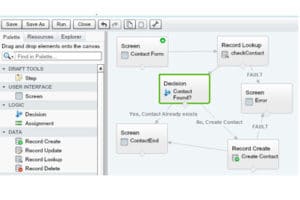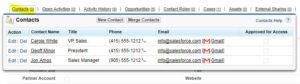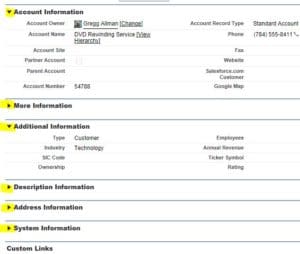Salesforce Support
Your Salesforce Dashboard serves multiple purposes as a center of operation, a visual representation of your reports, an organizational tool, a communication channel, and a lead generation tool. It might seem far fetched for a simple dashboard to have so many benefits, but we could easily think of even more advantages than these. Basically put, […]
Read MoreKnowing which Salesforce license type or the support your company needs it not always a clear-cut decision. Salesforce offers many products, including Sales Cloud, Service Cloud, Force.com, Communities, and more, all of which can be useful in different areas of your business. Salesforce is continually updating their services to make them better, but it can […]
Read MoreNo matter what kind of business you operate, you are going to make mistakes just like everyone else, but certain mistakes can be catastrophic, especially if you continue to repeat them. Sometimes the worst kinds of mistakes involve your customers. Whether it’s losing a client or not closing a deal that you should have, repeating […]
Read MoreSalesforce Reports are great for understanding the data you have in Salesforce and they give you the ability to analyze and evaluate your work. However, there are so many possible data points to report on that it can be challenging to know where to begin. In order to help you get started, we have put […]
Read MoreWhen you need to access Salesforce with a tool like the Data Loader or Excel Connector from a new location like a hotel room, client’s office, or coffee shop, you will get an error logging in with the tool. You can add your Security Token to your password if you remember where it is, you […]
Read MoreSalesforce lends itself well to creating or editing records with all fields on the same page, but what if you need to follow a set of guided steps or questions, check existing records for more information, or have only the necessary fields presented based on input in other fields? You could do the above with […]
Read MoreSalesforce has the ability to place custom links on the Sidebar of the Home page that allows a user to navigate to an internal or external page with just one click. These custom links can increase productivity and reduce clutter when created and used properly but, a lot of times, we do not see them […]
Read MoreOver the past year we have done many blog posts on Salesforce tips and best practices. Now, at the end of the year, it seems like a good time to share some of the most popular ones. Besides, we’re too buy drinking eggnog to create any new posts this month.
Read MoreWith the year quickly coming to a close, we thought we’d share some of the most popular Salesforce tips posts that we’ve done so far. These Salesforce tips posts are chock full of timeless tips and we believe they deserve a second look! How to Set Up Salesforce Email Templates For Mass Emails, Part 1 […]
Read MoreEarlier this year we told you about a company that we have partnered with that makes a product called Cirrus Insight. We want to remind you about this product because it is such a great tool to help you integrate your GMail with Salesforce which will save you time and help keep you organized. With […]
Read MoreOur Salesforce Reports blogs have been so popular that we’ve decided to continue the series by covering reports for Marketing Executives and Marketing Managers. The Salesforce Reports that follow are suggestions to get you thinking. You may already have some of these and some may not apply to your business processes but hopefully, one or […]
Read MoreSalesforce Reports are great for understanding the data you have in Salesforce. But there are so many possible things to report on that it can be challenging to know where to begin! With our Salesforce Reports ideas, you can start to understand the capabilities of the powerful reporting abilities in Salesforce. Once you start using […]
Read MoreWeather you use Salesforce Group edition or Salesforce Enterprise edition, Salesforce Automation can be utilized to improve efficiency and data accuracy. Salesforce workflow rules are only available in Enterprise edition and above but Salesforce formula fields are available in all Salesforce editions and can be used for more than just adding or dividing. Salesforce cross-object […]
Read MoreIn our last blog post, we showed you how to Import Trade Show Leads into Salesforce Without Creating Duplicate Records. In this blog post, we’ll educate you on what Salesforce Leads are and how and when to use them. Why start with Salesforce Leads? What is a Salesforce Lead? How are Salesforce Leads different from […]
Read MoreSalesforce user adoption is critical to the success of any company that counts on their CRM system to generate leads, close deals, and more efficiently operate its business. Providing your users with Salesforce training is critical to ensure a high degree of user adoption as people tend to ignore what they do not know how […]
Read MoreWe have done many blogs on Salesforce and Outlook Integration because it is such an important topic for most Salesforce users. This blog post covers a few tips that we believe will help you better utilize Salesforce for Outlook. Create a Contact folder for Salesforce Contacts only Setting up an Outlook folder for your Salesforce […]
Read MoreIn April, we did a blog post on Working with Salesforce Custom Fields. This week, we want to share a few more Salesforce Custom Field tips with you that might help make your Salesforce experience more effective. Having too many Salesforce Custom Fields clutter up the page A page with many fields becomes unwieldy. Run […]
Read MoreIn Salesforce, you have four “Personal” folders. These Salesforce Personal Folders are accessible by you only. If you save an item to your Salesforce Personal Folder, it cannot be seen by anyone, including Salesforce system administrators. The four Salesforce Personal Folders are: “My Personal Reports”, “My Personal Dashboards”, “My Personal Email Templates”, and “My Personal […]
Read MoreHave you ever wanted to pull the plug on a Salesforce user but were not able to because they were part of a case escalation rule, an email alert, an assignment rule, or an approval process? If you have a sizable Salesforce instance, you almost have to hire a private detective to figure out exactly […]
Read MorePreventing Salesforce duplicates will save you heaps of time in the future. Just like any other CRM database, no matter how hard you try to keep them out, Salesforce duplicates (salesforce duplicate records) are going to happen. A user may fail to search first before creating a new record in Salesforce. A user may search […]
Read MoreBusinesses, including businesses who use Salesforce, succeed when they are good at keeping the promises they make to their customers. And if helps a lot if they make promises people value. An example of this is Starbucks: regardless of which Starbucks I visit, when I order a decaf no-foam soy latte Starbucks promises to give […]
Read MoreAs a Salesforce Partner, we frequently get asked about Salesforce Hover Link Tips, the hover links are the little links above the buttons (Edit, Delete, Etc.) on a record’s detail page (picture below). Salesforce Hover Links are links to the related lists on that page and display in the same order from left to right as […]
Read MoreSalesforce gives you the ability to organize Salesforce related lists on each object to your liking. By going to Setup | Personal Setup | My Personal Information | Change My Display (picture below), you can select an object and then choose the Salesforce related lists you want to display and in what order they display.
Read More- « Previous
- 1
- 2
- 3
- Next »