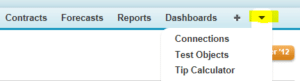Salesforce.com
Our Salesforce Reports blogs have been so popular that we’ve decided to continue the series by covering reports for Marketing Executives and Marketing Managers. The Salesforce Reports that follow are suggestions to get you thinking. You may already have some of these and some may not apply to your business processes but hopefully, one or […]
Read MoreSalesforce Touch was announced today at this year’s Dreamforce as an extension of your desktop version of Salesforce! Salesforce Touch can do almost everything that the desktop version of Salesforce can do. Now sales reps and managers have the ability to close deals wherever they are!
Read MoreSalesforce Reports are great for understanding the data you have in Salesforce. But there are so many possible things to report on that it can be challenging to know where to begin! Therefore, we’ve created a list of the most common grouped by type of role to help you get started. The Salesforce Reports that […]
Read MoreSalesforce Reports are great for understanding the data you have in Salesforce. But there are so many possible things to report on that it can be challenging to know where to begin! With our Salesforce Reports ideas, you can start to understand the capabilities of the powerful reporting abilities in Salesforce. Once you start using […]
Read MoreWeather you use Salesforce Group edition or Salesforce Enterprise edition, Salesforce Automation can be utilized to improve efficiency and data accuracy. Salesforce workflow rules are only available in Enterprise edition and above but Salesforce formula fields are available in all Salesforce editions and can be used for more than just adding or dividing. Salesforce cross-object […]
Read MoreIn our last blog post, we showed you how to Import Trade Show Leads into Salesforce Without Creating Duplicate Records. In this blog post, we’ll educate you on what Salesforce Leads are and how and when to use them. Why start with Salesforce Leads? What is a Salesforce Lead? How are Salesforce Leads different from […]
Read More“What should I do with that list of trade show attendees,” you ask yourself. You may be itching to import them into Salesforce as leads so you can start working them while they are still fresh. Well, hold on a minute. We better think this through a bit first so you do not create a […]
Read MoreSalesforce Apps are sets of tabs that that your administrator sets up for your different business processes. The standard “Sales” App includes the Account, Contact, Opportunity, and Lead tabs but not the Case or Campaign tabs. The standard “Marketing” App includes the Campaigns tab but not the Accounts tab. The standard “Call Center” App includes […]
Read MoreSalesforce user adoption is critical to the success of any company that counts on their CRM system to generate leads, close deals, and more efficiently operate its business. Providing your users with Salesforce training is critical to ensure a high degree of user adoption as people tend to ignore what they do not know how […]
Read MoreWe have done many blogs on Salesforce and Outlook Integration because it is such an important topic for most Salesforce users. This blog post covers a few tips that we believe will help you better utilize Salesforce for Outlook. Create a Contact folder for Salesforce Contacts only Setting up an Outlook folder for your Salesforce […]
Read MoreIf you’re like most customers, you already have existing data when you become a salesforce.com customer. A key task in getting Salesforce CRM up and running is getting your data from its current location into Salesforce CRM. The following tips for importing Salesforce data are best practices that we use to help our customers import […]
Read MoreIn April, we did a blog post on Working with Salesforce Custom Fields. This week, we want to share a few more Salesforce Custom Field tips with you that might help make your Salesforce experience more effective. Having too many Salesforce Custom Fields clutter up the page A page with many fields becomes unwieldy. Run […]
Read MoreSalesforce Email Templates allow you to create professional and consistent emails for your entire organization. They can also be used in conjunction with mass email for sales reps to easily communicate with your customer base. Here are a few tips to help you get started: Double check your Salesforce Email Templates before using them Have […]
Read MoreIn Salesforce, you have four “Personal” folders. These Salesforce Personal Folders are accessible by you only. If you save an item to your Salesforce Personal Folder, it cannot be seen by anyone, including Salesforce system administrators. In the last blog post we described the steps (with screen shots) to check if you have anything in […]
Read MoreIn Salesforce, you have four “Personal” folders. These Salesforce Personal Folders are accessible by you only. If you save an item to your Salesforce Personal Folder, it cannot be seen by anyone, including Salesforce system administrators. In the last blog post we described the steps (with screen shots) to check if you have anything in […]
Read MoreIn Salesforce, you have four “Personal” folders. These Salesforce Personal Folders are accessible by you only. If you save an item to your Salesforce Personal Folder, it cannot be seen by anyone, including Salesforce system administrators. The four Salesforce Personal Folders are: “My Personal Reports”, “My Personal Dashboards”, “My Personal Email Templates”, and “My Personal […]
Read MoreMost of us prefer to use native Salesforce.com components whenever possible. However, it’s not always possible to get the results we desire with the built-in components and that’s where Salesforce Custom Objects come into play. Salesforce Custom Objects allow you to extend functionality past the native Salesforce CRM suite (Leads, Accounts, Opportunities, etc). Custom […]
Read MoreA Salesforce Opportunity is similar to a flower in a garden in that if you don’t periodically take care of it, it’s going to die. Chances are that a Salesforce Opportunity that has sat for a week or two without being contacted is going to die. As a rule of thumb, record at least one […]
Read MoreSalesforce Workflow evaluates records as they are created and updated and determines if an automated action needs to occur. In a way it allows records to speak up or do something – update data, notify people or external systems. Salesforce Workflow replaces the constant monitoring users have to otherwise do via reports, dashboard or views […]
Read MoreHave you ever wanted to pull the plug on a Salesforce user but were not able to because they were part of a case escalation rule, an email alert, an assignment rule, or an approval process? If you have a sizable Salesforce instance, you almost have to hire a private detective to figure out exactly […]
Read MoreBy managing your Salesforce Leads in a systematic and structured way, you can increase both the number of Salesforce Leads you generate and how many of those Salesforce Leads you convert. The following tips are some tried and true best practices for Salesforce lead management. Find Duplicate Salesforce Leads Utilize the “Find Duplicates” button to […]
Read MoreResearch has shown that businesses using Salesforce CRM implementation strategies will return better financial returns than those that don’t. If you’re a small or midsize business, work to incorporate the following tips into your Salesforce CRM implementation strategy. In the process, you’ll transform your business and set the stage for even greater success in the […]
Read MorePreventing Salesforce duplicates will save you heaps of time in the future. Just like any other CRM database, no matter how hard you try to keep them out, Salesforce duplicates (salesforce duplicate records) are going to happen. A user may fail to search first before creating a new record in Salesforce. A user may search […]
Read More