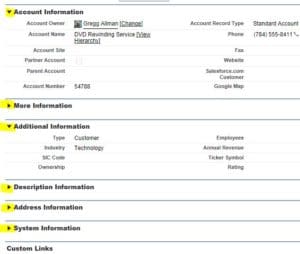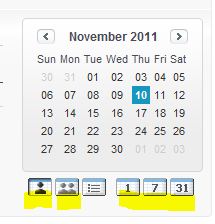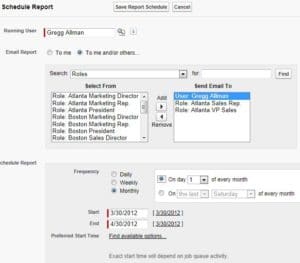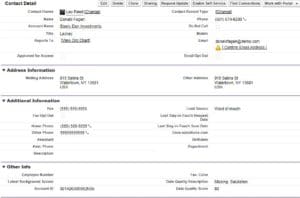Salesforce.com
Businesses, including businesses who use Salesforce, succeed when they are good at keeping the promises they make to their customers. And if helps a lot if they make promises people value. An example of this is Starbucks: regardless of which Starbucks I visit, when I order a decaf no-foam soy latte Starbucks promises to give […]
Read MoreOur previous posts about Touch.Salesforce.com attracted a lot of visitors. There is no doubt that the Apple iPad will become a valuable tool for sales professionals. With this in mind, we are excited to share this post with our readers: By Ashley Furness, Guest Blogger and Market Analyst for softwareadvice.com/crm. A recent Dimensional Research study […]
Read MoreAs a Salesforce Partner, we are often asked about ways to customize Salesforce tabs to help access important data more efficiently. Salesforce gives you the ability to organize Salesforce tabs along the top of your page to suit your needs. Click the + at the right of the tabs (picture below) to go to the […]
Read MoreSalesforce gives you the ability to organize Salesforce related lists on each object to your liking. By going to Setup | Personal Setup | My Personal Information | Change My Display (picture below), you can select an object and then choose the Salesforce related lists you want to display and in what order they display.
Read MoreSalesforce comes with many useful standard fields that are ready to use right out of the box. However, Salesforce fields can also be customized to fit your business’s specific needs. Salesforce custom fields can store specific information that is important to your organization and make it easier for your Salesforce users to find that information.
Read MoreWhen you log into Salesforce, you most likely land on your Salesforce Homepage. The Salesforce Homepage can be a wealth of information when set up properly. If your administrator has enabled the Salesforce Dashboard section, you can use the “Customize Page” (highlighted in yellow in the picture below) link to select which dashboard to display. […]
Read MoreAs a sales manager, you most likely have a lot on your plate and spend a considerable amount of time tracking down the answers to questions such as: “What opportunities are stuck and need help?” “How active are my sales reps?” “What is the conversion percentage of our leads?” “What is my opportunity win/loss ratio?” […]
Read MoreUsing best practices when organizing Salesforce page layouts will make it easier for your users to find the information they need and will increase user adoption. These are some simple things that you can do that might solve a nagging Salesforce page layout problem and can make a big difference to your users: Organize Your […]
Read Moreby Melissa Sopwith – Marketing Manager, Guidon Performance Solutions Guidon Performance Solutions (www.guidonps.com) began using Salesforce seven months ago because we wanted a CRM system that had the flexibility to evolve with our growing company. With other CRM systems we used in the past, as our company grew, our CRM system was not robust enough […]
Read Moreby Geoff Talbot – VP of Member Services, Sourcing Interests Group Sourcing Interests Group (SIG) has been using Salesforce.com for about 4 years, but as of the past 18 months or so we have redefined our strategy for how we use Salesforce and what we want to produce with Salesforce. We incorporate Salesforce on a day-to-day […]
Read MoreWe all like company reports and dashboards that show us how everyone is doing. But clicking into them and changing the criteria to just see your own (or your team’s) data can be cumbersome. The reverse is also true: who wants to create or wade through a bunch of reports just because you are a […]
Read MoreStarrForce is now a certified HubSpot provider. We’ve been using HubSpot internally for about a year and have been amazed at the results! And in the process, we’ve learned a lot about HubSpot Salesforce integration. The days of cold calling from mail lists, advertising, and direct mail are over for most companies. Now your future […]
Read MoreAs Salesforce sales users, you are (or should be) using the Opportunity object to track your sales cycles but as a successful sales manager using Salesforce, do you know what is driving those sales cycles? Do I know what your win to loss ratio is? Do I know why you win one some opportunities and […]
Read MoreIf you have trouble finding a Salesforce record, your database becomes more of an obstruction than a helpful tool. It feels like you have reverted back to the dark ages of sticky notes and spreadsheets. Your database should be helping you, and Salesforce is no exception. Salesforce makes it quite easy to find what you […]
Read MoreWhether you use Group edition or Unlimited edition of Salesforce, you should know how to optimize Salesforce formula fields. You can utilize formula fields to improve efficiency and accuracy. Workflow rules are only available in Enterprise edition and above but Salesforce formula fields are available in all editions and can be used for more than […]
Read MoreSalesforce lead marketing optimization is pretty straightforward since all of the criteria, like Title, Industry, or City/State are all on one page. This allows for easy filtering when adding them to a Salesforce campaign. You can even filter on custom picklists or other fields. But what about marketing to existing Salesforce accounts and contacts? How […]
Read MoreNobody likes to be told that they have to use something and Salesforce is no exception. Personally, when I am told I have to use something, my first thought is that it is going to hinder my performance. On the other hand, when I see how something (like Salesforce) can help me to do my […]
Read MoreMany companies want to make minor development additions, including APEX development or Visualforce development, to their Salesforce or Force.com instance without a formal consulting arrangement. They may already have a Salesforce instance up and running that is working well, and only want to add a minor enhancement to it. This enhancement or addition could be […]
Read MoreIn part 3, we covered creating Salesforce Custom Links, naming your links, and directing your links to the information you want to see. Part 4 will conclude the series by covering the steps to check and test your Salesforce Custom Links. Checking your Salesforce Custom Links: You can check the syntax if you like but […]
Read MoreIn part 2, we covered adding filters to your Salesforce Custom Report, saving it, and getting it ready for Salesforce Custom Links. Part 3 will cover creating Salesforce Custom Links, naming your link, and directing your Salesforce Custom Links to the information you want to see. Creating Salesforce Custom Links: Now we can create our […]
Read MoreWe recently blogged about Apple iCloud causing problems for Salesforce Sync tools. This post resulted in a response from CompanionLink telling us about their product which addresses many of issues we mentioned in the post. We’ve since talked with the folks over at CompanionLink and found them to be great. Here’s a post they offered […]
Read MoreIn part 1, we covered deciding what kind of Salesforce Custom Report you need to run and what information should be included. Part 2 will cover adding filters to your Salesforce Custom Report, saving it, and getting it ready for Salesforce Custom Links. Adding filters to your Salesforce Custom Report: Once you have the Salesforce […]
Read MoreHave you ever wanted to run a Salesforce Custom Report directly from a record? Maybe you would like a mailing address report for all of the Salesforce Contacts associated to the Salesforce Account you are viewing. Or how about all Salesforce Opportunities with Contact Roles associated to the Salesforce Account you are viewing? Or possibly […]
Read MoreIt has been over a year since we wrote about the LinkPoint tool from the AppExchange that connects your Outlook with Salesforce so we’d like to bring you up to speed. First off, the tool is now called LinkPoint Connect and it has been the number one most popular app on the AppExchange for quite […]
Read More